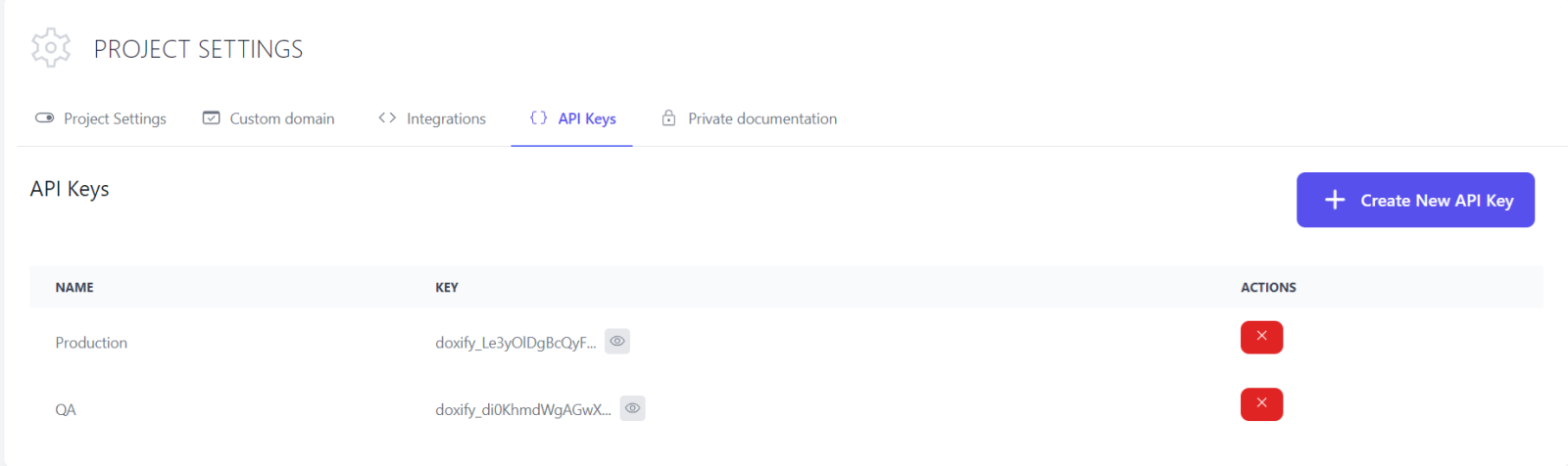Getting Started
Create an account
To get started with Doxify the first thing you need to do is create your account at https://dashboard.doxify.ai/register.
After registering, create a project by inputting a name, the version and a short description of it in the wizard. Next, you will be in your Dashboard.
Create an API Key
To use Doxify's API Metrics, you must first create an API key, in order for your requests to be authenticated. An API key is a code unique to the user who generated it. It is used to identify the call to the specific API and track the access to it and its usage.
To create an API Key from the Dashboard, go to your Project's settings. You can access them from the Settings button in the right-hand corner of your Dashboard. Select the “API Key” tab and click on “Create new API Key”