Create a new project
Setup your project
Creating a project with Doxify is simple, requiring just three straightforward steps: Select Name: Choose a name for your project. Whether it's descriptive or catchy, this is your chance to define its identity. Select Version: Next, specify the version of your project. Whether it's the initial release or an updated version, clarify which iteration of your API documentation you're creating. Short Description: Provide a brief yet informative description of your project. Summarize its purpose or key features concisely, making it easy for users to understand at a glance. With these three easy steps, your project will be set up and ready to go with Doxify.
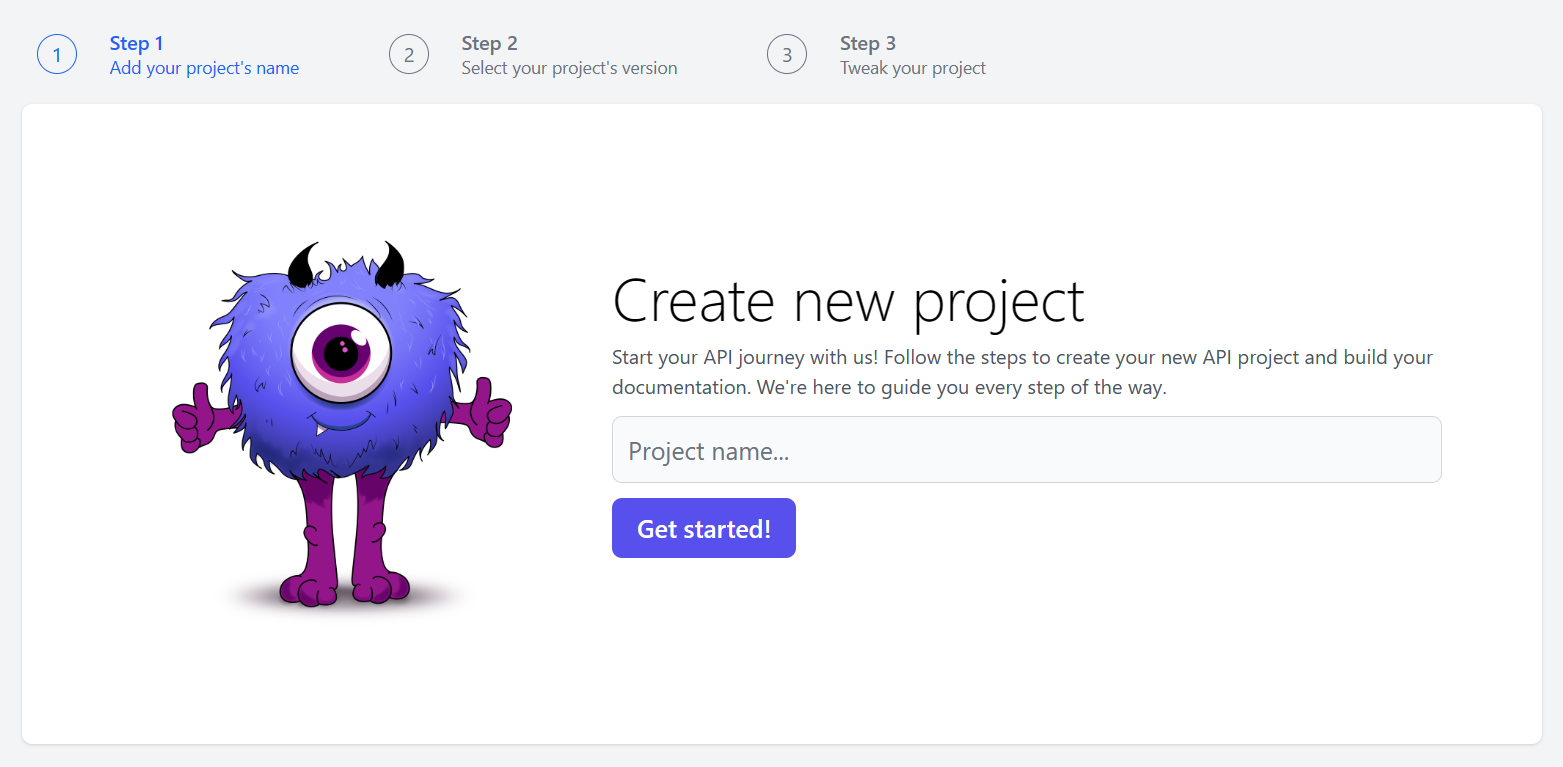
Select Version
Versioning is key when creating your project's documentation. Selecting a major version helps track changes and updates, ensuring users can easily access the right information.
Describe your project
A succinct description plays a crucial role in effectively conveying the purpose and goals of our project. It serves as a cornerstone, guiding the project toward its objectives with clarity and precision.

